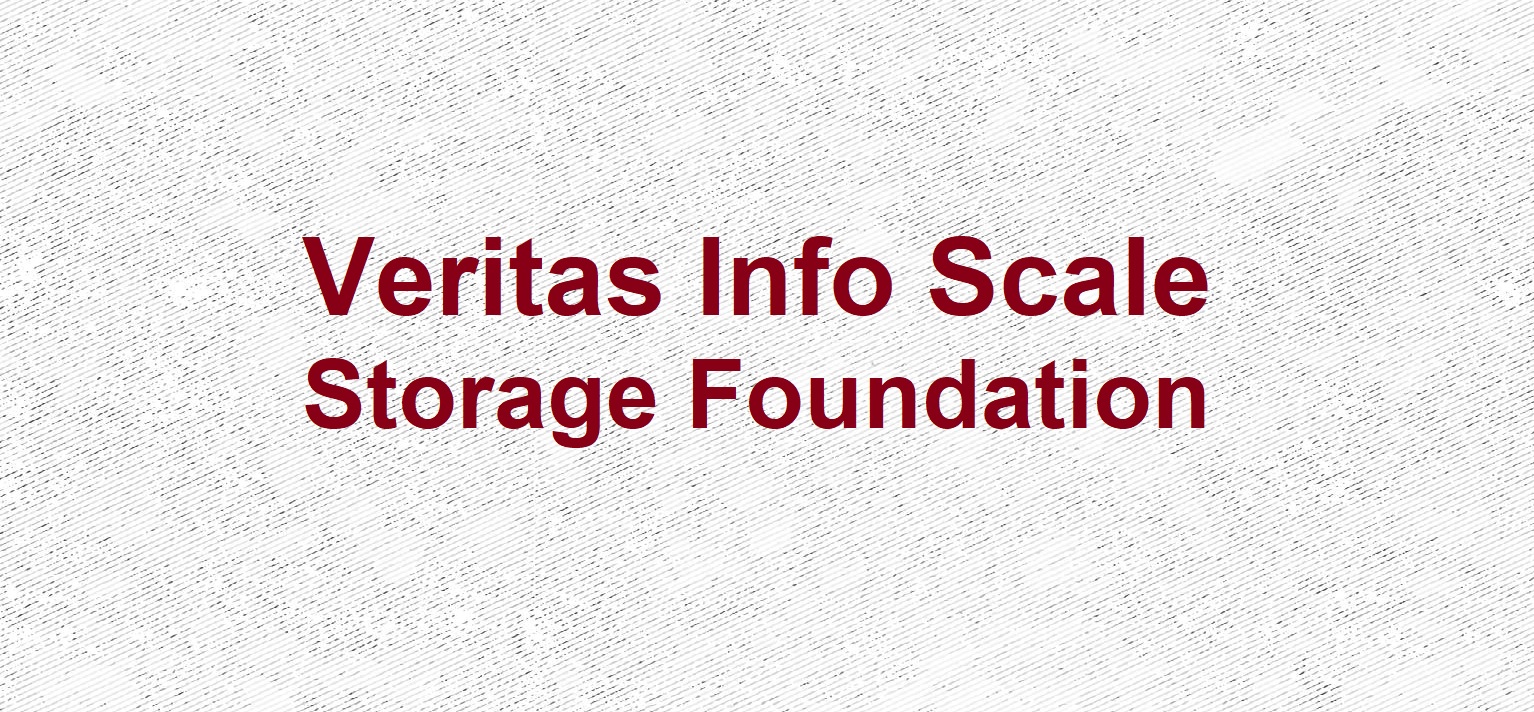Course Content Duration:- 20 hours
Storage Concepts
- Describe the major disk storage administration tasks
- Describe storage interface types
- Describe available Redundant Array of Independent
- Disks (RAID) technologies including:
- Host-based RAID technology
- Controller-based RAID technology
- Describe disk storage concepts that are common to many
- storage installations, including:
Hot swapping
- Storage area networking
- Multihost access
- Multipath access
- Identify storage configurations by:
- Conducting a physical inventory
- Displaying storage configurations
- Identifying controller addresses
- Decoding logical device paths
- Verify storage array firmware revisions
Managing Data
- List the advantages of using virtual disk management
- Describe standard RAID terminology
- List the common features of each supported RAID level including:
- Concatenation – RAID 0
- Striping – RAID 0
- Mirroring – RAID 1
- Mirrored Stripe (Striping plus mirroring) – RAID 0+1
- Mirrored Concatenation – RAID 0+1
- Striped Mirror (Mirroring plus striping) – RAID 1+0
- Concatenated Mirror – RAID 1+0
- Striping with distributed parity – RAID 5
- Describe the optimum hardware configuration for each supported RAID level
VERITAS Volume Manager Installation
- Identify the new features of VERITAS Volume Manager 6.0
- List the key elements of preinstallation planning
- Research VxVM software patch requirements
- Install the VxVM software
- Describe the three installation methods:
- The installvm method
- The installer method
- The pkgadd method
- Initialize the VxVM software
VERITAS Volume Manager Basic Operations
- Describe the function of VxVM disk groups
- List disk group administrative operations including:
- Initialize disk drives for VxVM use
- Create disk groups
- Add and remove disk drives for a disk group
- Import and deport disk groups
- Destroy a disk group
- Rename VxVM disk drives
- Administer disk groups using the vxdiskadm utility
- Administer disk groups using command-line programs
- Administer disk groups using the Veritas Enterprise Administrator (VEA) GUI
VERITAS Volume Manager Volume Operations
- Interpret volume structure listings
- Describe volume planning activities
- Create volumes using the vxassist command
- Create volumes using the VEA GUI
- Modify volume access attributes
- Add file systems to existing volumes
- Add and remove volume logs
- Use the VEA GUI to analyze volume structures
VERITAS Volume Manager Advanced Operations
- Encapsulate and mirror the system boot disk
- Administer hot spares and hot relocation
- Evacuate all subdisks from a disk drive
- Move a disk drive without preserving data
- Move a populated disk drive to a new disk group
- Back up and restore a disk group configuration
- Describe how to import a disk group after a system crash
- Perform a volume snapshot backup
- Perform an online volume relayout
- Create VxVM layered volumes
- Perform basic Intelligent Storage Provisioning administration
- Replace a failed disk drive
VERITAS File System Basic Operations
- Describe basic VxFS features
- Install the VxFS software
- Create VxFS file systems
- Use extended VxFS mount options
- Perform online VxFS administration tasks
- Modify kernel tunable parameters
- Describe Storage Checkpoints
- Describe VxFS file system quotas
VERITAS Volume Manager Advanced Operations
- Encapsulate and mirror the system boot disk
- Administer hot spares and hot relocation
- Evacuate allSubdisk from a disk drive
- Move a populated disk drive to a new disk group
- Backup and restore a disk group configuration
- Describe how to import a disk group after a system crash
- Perform a volume Snapshot backup
- Perform an online volume relayout
- Create Vxvm Layered volumes
- Replace a failed disk drive
VERITAS Volume Manager Performance Management
- Describe performance improvement techniques
- Use the vxstat and vxtrace performance analysis tools
- Describe RAID-5 write performance characteristics
Disaster Recovery Overview
- Disaster recovery
- Benefits of a disaster recovery solution
- Disaster recovery concepts
- Veritas disaster recovery technology overview
Veritas File Replicator
- Understanding Veritas File Replicator
- Setting up replication for a Veritas file system
- Error recovery with Veritas File Replicator
Veritas Volume Replicator
- Defining replication
- Replication options and technologies
- Veritas Volume Replicator overview
Veritas Volume Replicator Components
- Comparing volume replication and volume management
- Volume Replicator components
- Volume Replicator data flow
Course Content Duration:- 20 hours
Storage Concepts
- Describe the major disk storage administration tasks
- Describe storage interface types
- Describe available Redundant Array of Independent
- Disks (RAID) technologies including:
- Host-based RAID technology
- Controller-based RAID technology
- Describe disk storage concepts that are common to many
- storage installations, including:
Hot swapping
- Storage area networking
- Multihost access
- Multipath access
- Identify storage configurations by:
- Conducting a physical inventory
- Displaying storage configurations
- Identifying controller addresses
- Decoding logical device paths
- Verify storage array firmware revisions
Managing Data
- List the advantages of using virtual disk management
- Describe standard RAID terminology
- List the common features of each supported RAID level including:
- Concatenation – RAID 0
- Striping – RAID 0
- Mirroring – RAID 1
- Mirrored Stripe (Striping plus mirroring) – RAID 0+1
- Mirrored Concatenation – RAID 0+1
- Striped Mirror (Mirroring plus striping) – RAID 1+0
- Concatenated Mirror – RAID 1+0
- Striping with distributed parity – RAID 5
- Describe the optimum hardware configuration for each supported RAID level
VERITAS Volume Manager Installation
- Identify the new features of VERITAS Volume Manager 6.0
- List the key elements of preinstallation planning
- Research VxVM software patch requirements
- Install the VxVM software
- Describe the three installation methods:
- The installvm method
- The installer method
- The pkgadd method
- Initialize the VxVM software
VERITAS Volume Manager Basic Operations
- Describe the function of VxVM disk groups
- List disk group administrative operations including:
- Initialize disk drives for VxVM use
- Create disk groups
- Add and remove disk drives for a disk group
- Import and deport disk groups
- Destroy a disk group
- Rename VxVM disk drives
- Administer disk groups using the vxdiskadm utility
- Administer disk groups using command-line programs
- Administer disk groups using the Veritas Enterprise Administrator (VEA) GUI
VERITAS Volume Manager Volume Operations
- Interpret volume structure listings
- Describe volume planning activities
- Create volumes using the vxassist command
- Create volumes using the VEA GUI
- Modify volume access attributes
- Add file systems to existing volumes
- Add and remove volume logs
- Use the VEA GUI to analyze volume structures
VERITAS Volume Manager Advanced Operations
- Encapsulate and mirror the system boot disk
- Administer hot spares and hot relocation
- Evacuate all subdisks from a disk drive
- Move a disk drive without preserving data
- Move a populated disk drive to a new disk group
- Back up and restore a disk group configuration
- Describe how to import a disk group after a system crash
- Perform a volume snapshot backup
- Perform an online volume relayout
- Create VxVM layered volumes
- Perform basic Intelligent Storage Provisioning administration
- Replace a failed disk drive
VERITAS File System Basic Operations
- Describe basic VxFS features
- Install the VxFS software
- Create VxFS file systems
- Use extended VxFS mount options
- Perform online VxFS administration tasks
- Modify kernel tunable parameters
- Describe Storage Checkpoints
- Describe VxFS file system quotas
VERITAS Volume Manager Advanced Operations
- Encapsulate and mirror the system boot disk
- Administer hot spares and hot relocation
- Evacuate allSubdisk from a disk drive
- Move a populated disk drive to a new disk group
- Backup and restore a disk group configuration
- Describe how to import a disk group after a system crash
- Perform a volume Snapshot backup
- Perform an online volume relayout
- Create Vxvm Layered volumes
- Replace a failed disk drive
VERITAS Volume Manager Performance Management
- Describe performance improvement techniques
- Use the vxstat and vxtrace performance analysis tools
- Describe RAID-5 write performance characteristics
Disaster Recovery Overview
- Disaster recovery
- Benefits of a disaster recovery solution
- Disaster recovery concepts
- Veritas disaster recovery technology overview
Veritas File Replicator
- Understanding Veritas File Replicator
- Setting up replication for a Veritas file system
- Error recovery with Veritas File Replicator
Veritas Volume Replicator
- Defining replication
- Replication options and technologies
- Veritas Volume Replicator overview
Veritas Volume Replicator Components
- Comparing volume replication and volume management
- Volume Replicator components
- Volume Replicator data flow